Computer Memory
by Andrew Boyd
Today, we get smaller. The University of Houston's College of Engineering presents this series about the machines that make our civilization run, and the people whose ingenuity created them.
When did you meet your first PC? I wonder if your meeting was anything like mine. It was at the local Radio Shack in 1977. There I met the TRS-80 -- known both affectionately and unaffectionately by its users as the Trash-80. The clerk asked if I wanted the version with four or sixteen kilobytes of memory. I asked what a byte was. He said it was about the same as one typewritten character. So 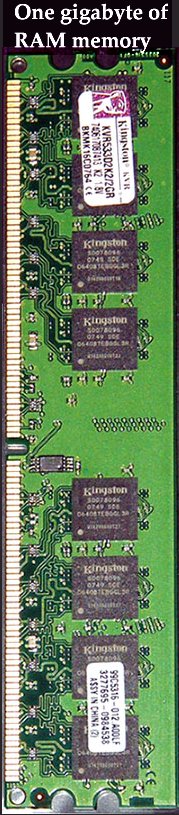 four kilobytes translated into four thousand characters -- the size of one Engines transcript.
four kilobytes translated into four thousand characters -- the size of one Engines transcript.
Advances in computing depend on our ability to store things ever more compactly. And at ever lower cost. We keep computer information in two main places. One is memory. It refers to chips that plug inside a computer (formally called Random Access Memory or RAM). Memory works closely with the computer's processor when we're writing a letter or playing a game. We also keep information in secondary storage;things like hard disks, floppy disks, CDs, DVDs, USB sticks.
Memory is much faster; but it's also more expensive than secondary storage. And the information held in memory disappears when the computer's turned off. Anything we put in secondary storage stays there. And, becaues it's cheaper than memory, we can afford more of it. So memory and storage work hand in hand, and we need both.
When we buy a computer, we're faced with the question "how much memory do we want?" It's the same question that sales clerk asked me many years ago. But the numbers have changed. Today, he'd ask if I wanted a computer with four gigabytes of memory -- a million times more than before. Where we once stored a single byte, we now store a million. And the cost has gone down, too. A million is now cheaper than that single byte was.
We also have to choose the size of the hard disk. That's the computer's most important form of secondary storage. The first TRS-80s didn't have hard disks. They didn't have floppy disks, either. They shipped with an unreliable cassette tape recorder. The first hard disks for PCs arrived in 1979 and held five megabytes of information on a surface about the size of an 8½" by 11" sheet of paper. And their spinning discs were loud. We can now buy hard disks that hold a terabyte -- a trillion bytes -- of information in a similar space. That means we'd have to fit 200 thousand of those old, noisy drives into our computer to do what we now with just one.
And we're not slowing down. Memory and hard disks keep getting smaller and cheaper. We can see physical limits on the horizon, but the horizon seems to be a decade or so away.
It's hard to fathom how much information we now hold in such a small space. Thirty years ago, who could've imagined lightweight, portable phones -- global positioning systems complete with maps and voices -- music players no larger than our thumbs? We now pack so much into so little that the size of a computer's screen and keyboard are the biggest design limitations. And the only way to get those any smaller is to re-engineer the human body. Isn't that a thought. You and I have now become the bottleneck in the race to get smaller.
I'm Andy Boyd, at the University of Houston, where we're interested in the way inventive minds work.
Computer data storage. Retrieved January 22, 2008, from Wikipedia.
TRS-80. Retrieved January 22, 2008, from Wikipedia.
CLICK HERE for illustrations of old and new, memory and external storage units. This is a large page and might load slowly.(Image showing the anatomy of a hard disc courtesy of wikipedia. All other images by JHL. Our thanks to Gene Quach, PC&C Computers, 9231 S. Main, Houston, TX 77025, for the modern computer elements.)